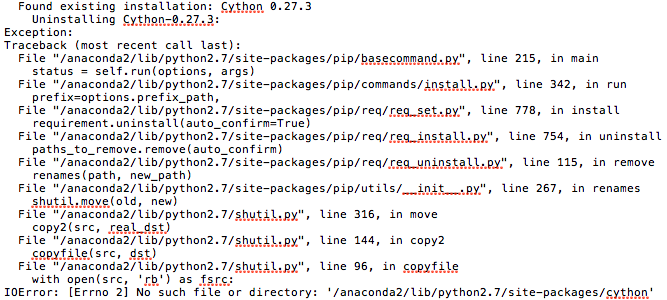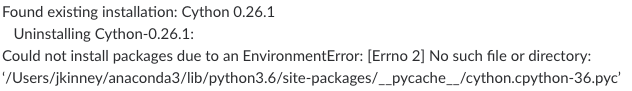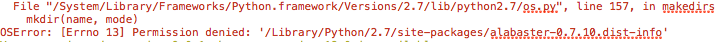Installation Issues¶
Fortran Compiler¶
1. Missing Fortran compiler¶
pymc requires a fortran compiler in order to work. Please ensure pymc can be imported.
>>> import pymc
During installation, MPAthic will look for existing fortran compilers on the user’s machine. If none are present, the following error will be thrown:
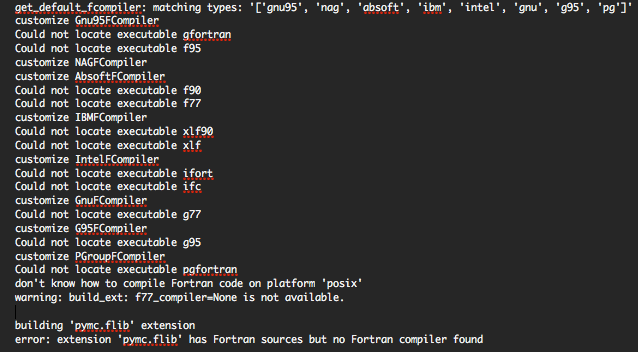
Fix¶
We recommend installing GCC, as this satisfies both Non-Python MPAthic dependencies (i.e. Cython and pymc). In addition to official instructions, GCC can be obtained easily on macOS via homebrew:
brew install gcc
2. Updating gcc¶
Updates to gcc does not seem to update the paths required by pymc. An example is shown below where the user initially installed gcc 4 but then updated to version 5:
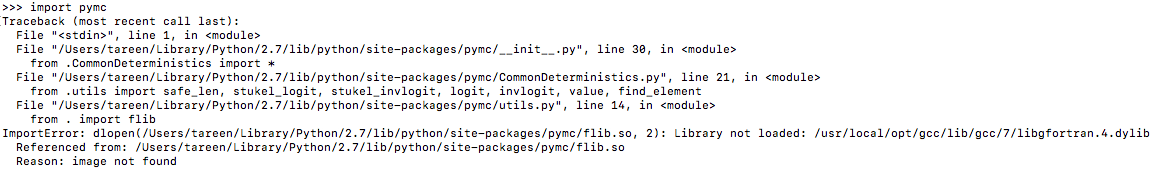
Fix¶
Re-installing the version of gcc required by pymc (hence, mpathic) fixes this issue. In the case above, gcc version 4 was re-installed.